有 5 筆資料符合您搜尋的條件
The World First 5G Gaming Smartphone Black Shark 3 series is now available at Malaysia
#BlackShark3 #press_新聞 #GooglePlay #Android #Smartphone #Mobile #手機 #黑鯊

After its launch on the Chinese market, Black Shark proudly announces the arrival of its newest gaming series, the Black Shark 3 and Black Shark 3 Pro on the Malaysian market, unveiling the new era of 5G mobile gaming as its slogan exhibiting “5G Gaming Trigger On”.
For Black Shark, Game Is Real. Black Shark aims to provide an unmatched and unique gaming experience thanks to its hardware, software and services, and to create the best gaming world with global gamers. With the new Black Shark 3 and Black Shark 3 Pro, Black Shark once again leads industry trends with its extraordinary R&D and innovation capacity.
“2020 is a big year for us. Earlier this year, we announced our new brand identity upgrade with redesigned visuals and corporate slogan “Game is Real”, to be a starting point towards our revolutionary milestone. Black Shark will continuously grow together with our community, and further develop and evolve together with the gaming industry, “said Harrison Luo (Yuzhou Luo), CEO of Black Shark. “As the leader in gaming smartphone industry, we pay tremendous effort on technical innovations as well as user learning and comprehension. We value every comment from our users which we believe will eventually resulted in the continued success in our path. Now, Black Shark have more than 1 million global users, and we are ready to expand through the release of this Black Shark 3 Series.”


Master Control for Pro Gamers
Monster Performance for Smoothest Gaming
Maximum Display and Audio for Immersive Gaming
Professional Mobile Gaming System – JOYUI 11
Based on Android 10, the new operation system JOYUI 11 has massive improvements on both basic systematic and gaming-centric features, including user-interface upgrade, software performance optimization, and Black Shark’s unique gaming features enhancement. The brand-new Shark Space provides the richest gaming features including Shark Time, Ludicrous Mode, Gamer Studio, etc. and the maximum system customization for gamers.
Pro Cameras for Pro Lifestyle
Triple camera for the best captures - Black Shark 3 and 3 Pro share the same triple camera setup, consisting of a 64MP main camera, a 13MP ultra-wide snapper, and a 5MP camera for bokeh. The super night mode in RAW Domain provides a clear and vivid shot at night.
Availability and Pricing
Black Shark 3 will be available on Shopee and Lazada Black Shark Official Store. Black Shark 3 Pro will be launching in the coming May. The gaming beast Black Shark 3 which is every gamer’s dream will retail at RM2,799.
Shopee Black Shark Official Store: https://bit.ly/BS3PressReleaseShopee
Lazada Black Shark Official Store: https://bit.ly/BS3PressReleaseLazada

About Black Shark
Cutting-edge gaming technology company, Black Shark, creates gaming eco-system based on hardware, software and services, now mainly carried by smartphones. Black Shark aims to provide the unmatched and unique gaming experience and builds the best gaming world with global gamers. Black Shark is located in Beijing, Shanghai, Shenzhen and Hong Kong. For more information, please visit the company’s global website: http://global.blackshark.com/

After its launch on the Chinese market, Black Shark proudly announces the arrival of its newest gaming series, the Black Shark 3 and Black Shark 3 Pro on the Malaysian market, unveiling the new era of 5G mobile gaming as its slogan exhibiting “5G Gaming Trigger On”.
For Black Shark, Game Is Real. Black Shark aims to provide an unmatched and unique gaming experience thanks to its hardware, software and services, and to create the best gaming world with global gamers. With the new Black Shark 3 and Black Shark 3 Pro, Black Shark once again leads industry trends with its extraordinary R&D and innovation capacity.
“2020 is a big year for us. Earlier this year, we announced our new brand identity upgrade with redesigned visuals and corporate slogan “Game is Real”, to be a starting point towards our revolutionary milestone. Black Shark will continuously grow together with our community, and further develop and evolve together with the gaming industry, “said Harrison Luo (Yuzhou Luo), CEO of Black Shark. “As the leader in gaming smartphone industry, we pay tremendous effort on technical innovations as well as user learning and comprehension. We value every comment from our users which we believe will eventually resulted in the continued success in our path. Now, Black Shark have more than 1 million global users, and we are ready to expand through the release of this Black Shark 3 Series.”


Master Control for Pro Gamers
- The Master Triggers – The most gaming-centric mechanical design only on Black Shark 3 Pro. These buttons pop-up on the shoulder-side and can be customized as hot keys and could provide a good advantage in multitype of games, adding a whole new level to mobile gaming.
- The Master Touch 3.0 – By upgrading the Master Touch to the 3.0 version, Black Shark 3 and Black Shark 3 Pro are equipped with 4 pressure sensitive sensors, which allow the press zone to become 48% larger than before. The sensitivity to the different levels of pressure.
- The lowest touch latency activation - With the world leading 270Hz Touch Reporting Rate, Black Shark 3 and Black Shark 3 Pro have the world’s lowest screen touch latency of 24ms, which breaks the world’s record again and ensures that Black Shark keeps its first place ranking. The sensitive screen and lower latency allow swifter reactions and promising game win.
- The x-axis linear motor in Black Shark 3 Pro massively improves the tactile experience. The different vibrations for different gaming scenarios add a new dimension to mobile gaming.
Monster Performance for Smoothest Gaming
- Qualcomm strong partnership - The first series of gaming smartphone to be equipped with the most up-to-date flagship SoC Qualcomm Snapdragon 865, delivering the best performance with a 5th generation AI engine and Elite Gaming. Black Shark 3 and Black Shark 3 Pro support both SA and NSA 5G architecture, the first of its kind to enable gaming under 5G network.
- “Sandwich” liquid cooling system – The cutting-edge 4th generation liquid cooling system has an innovative “sandwich” structure, with its long-shaped cooling pipes on both sides of the main board. As the leader in liquid cooling technology, Black Shark became the first manufacturer to implement a liquid cooling system into a smartphone, the creative “sandwich structure” is built for keeping the core cool and enabling the Snapdragon 865 to run smoothly, providing stability and high performance during serious gameplay.
- Dual battery with 65W hyper charge –The world’s 1st dual battery with series charging and parallel discharging can now be found within the Black Shark 3 and the Black Shark 3 Pro. The series charging of the two batteries enables a 65W super-fast charging speed, while the parallel discharging allows a longer and more stable battery life. The R&D test records shows that Black Shark 3 with its 4,720 mAh battery and Black Shark 3 Pro with its 5,000 mAh battery take only 12 minutes for 50% charge and 38 minutes for a full charge.
- USF 3.0 + LPDDR 5 - For a superior gaming experience, Black Shark 3 and Black Shark 3 Pro uses UFS 3.0 RAM and LPDDR 5 ROM to ensure the smoothest and fastest data transfer. Enabling swift game loading and fast transitions between scenes.
- 5G + Wi-Fi 6 with Dual “X” Antenna – The Black Shark 3 Pro supports 5G networks of both NSA and SA. It also supports the latest Wi-Fi 6 standard, providing faster and more stable network connection. Inherited from the Black Shark design, the Black Shark 3 and Black Shark 3 Pro own the upgraded X-shape antenna design with the dual “X” on its back. This is not only to symbolize Black Shark’s feature design, but also to ensure that there is no signal block whilst in a horizontal handheld position.
Maximum Display and Audio for Immersive Gaming
- A promising immersive gaming world to gamers – 7.1” AMOLED 2K Display with 3,120x1,440 resolution for Black Shark 3 Pro and 6.67” FHD+ AMOLED Screen for Black Shark 3.
- 90Hz Refresh Rate with MEMC Technology. The Black Shark 3 and Black Shark 3 Pro’s gaming screen has a refresh rate of 90Hz, which makes your view smoother than ever. The MEMC technology powered by the independent image chipset boosts 25Hz videos up to 90Hz, giving you the best view even when you are watching normal content.
- Delta E < 1 Color Accuracy. The color accuracy of Black Shark 3 and Black Shark 3 Pro is one of the highest with Delta E < 1 and JNCD < 0.55, gamers are able to view true colors in games and videos.
The 10-bit Color on Black Shark 3 Pro displays up to 1.07 billion colors, which is 64 times more than the 8-bit color. The smooth gradient of color improves your view to a more vivid level.
- Gaming while keeping your eyes safe - Utilize the Pixelworks fifth generation visual processor and software, featuring its unique motion processing, Always-HDR mode and auto-adaptive display technology with Active DC Dimming, Black Shark 3 and Black Shark 3 Pro enabling superior visual quality in all viewing conditions. The Black Shark 3 smartphone is also TÜV-certified for Eye Comfort.
- Front Facing Symmetry Stereo Speakers - The Front Facing Symmetry Stereo Speakers located on both rims of the Black Shark 3 and 3 Pro provide a balanced volume during gameplay. Thanks to the front facing design, the sounds will not be obstructed in handheld position, enabling a more immersive stereo audio experience.
- Welcome back Jack - The 3.5mm headphone jack is also returned to answer global gamers’ longing request. Apart from the traditional USB Type-C charging, there are 4 magnetic charging contacts on the rear panel, supporting 18W fast charge, gamers are able to charge the phone when gaming while ease.
Professional Mobile Gaming System – JOYUI 11
Based on Android 10, the new operation system JOYUI 11 has massive improvements on both basic systematic and gaming-centric features, including user-interface upgrade, software performance optimization, and Black Shark’s unique gaming features enhancement. The brand-new Shark Space provides the richest gaming features including Shark Time, Ludicrous Mode, Gamer Studio, etc. and the maximum system customization for gamers.
Pro Cameras for Pro Lifestyle
Triple camera for the best captures - Black Shark 3 and 3 Pro share the same triple camera setup, consisting of a 64MP main camera, a 13MP ultra-wide snapper, and a 5MP camera for bokeh. The super night mode in RAW Domain provides a clear and vivid shot at night.
Availability and Pricing
Black Shark 3 will be available on Shopee and Lazada Black Shark Official Store. Black Shark 3 Pro will be launching in the coming May. The gaming beast Black Shark 3 which is every gamer’s dream will retail at RM2,799.
Shopee Black Shark Official Store: https://bit.ly/BS3PressReleaseShopee
Lazada Black Shark Official Store: https://bit.ly/BS3PressReleaseLazada

About Black Shark
Cutting-edge gaming technology company, Black Shark, creates gaming eco-system based on hardware, software and services, now mainly carried by smartphones. Black Shark aims to provide the unmatched and unique gaming experience and builds the best gaming world with global gamers. Black Shark is located in Beijing, Shanghai, Shenzhen and Hong Kong. For more information, please visit the company’s global website: http://global.blackshark.com/
台灣出品 插畫風格獨立遊戲 《人生畫廊》 進入畫中體會詭異氛圍
#解謎遊戲 #柒伍壹遊戲 #學生團隊 #學生 #手機 #手遊 #AppStore #GooglePlay #Android #iOS #詭異 #人生畫廊 #獨立遊戲 #台灣
由台灣的學生團隊「柒伍壹遊戲」所開發,平均22歲的他們,以獨特的美術風格打造的「插畫風」解謎遊戲,帶領玩家進入「深層恐怖」的畫中世界。

《人生畫廊》已於 2020年4月3日 於 App Store上架,並於Google Play開放搶先體驗,喜歡的玩家們在雙平台都能下載到囉!

畸形雙胞胎的出生、魚頭邪教的引導,探究家庭破碎的原因便是玩家的體驗過程,遊戲中的每一幅畫都是一個解謎關卡也是主角的人生片段,隨著破解關卡,玩家將逐漸理解獨眼男孩有如悲劇般的人生。
《人生畫廊》以一幅幅的畫作建構整個遊戲,用畫作說故事、也用畫作來解謎,並且隨著體驗每一幅畫作的過程,將能夠更加理解遊戲中瀰漫著詭譎氣氛的劇情,玩家經歷每一幅畫的過程都是主角的人生片段。

以此獨特的美術風格與弔詭氛圍,《人生畫廊》在去年的夏日電玩展上公開的Demo也吸引不少玩家駐足在攤位上,同時也在巴哈姆特ACG創作大賽、Indie Play、Indie Prize 等等其他獨立遊戲競賽上獲得許多獎項。


如果你想找到一款脫俗的插畫風格遊戲或是有別於主流畫風的奇妙風格,詭異恐怖,又帶有文藝氣息的《人生畫廊》絕對可以嘗試看看。

瀰漫著恐怖氣氛的劇情線,神秘的邪教-魚頭教,呆萌又詭異的牠們究竟會對主角家庭產生什麼樣的影響呢?

喜歡這類型解謎遊戲的玩家們,除了前往商店體驗遊戲之外,想了解更多關於《人生畫廊》的上架相關活動,請隨時關注《人生畫廊》粉絲專頁以及後續報導。
《人生畫廊》官方粉絲團


什麼是家人?

古典氣氛的向日葵

奇怪的收藏品

床底的惡魔

微笑的豬肚皮

派對時間!

爸爸的藏寶盒

獨自在露臺上的獨眼男孩

魚頭教

鳶尾花香
由台灣的學生團隊「柒伍壹遊戲」所開發,平均22歲的他們,以獨特的美術風格打造的「插畫風」解謎遊戲,帶領玩家進入「深層恐怖」的畫中世界。

《人生畫廊》已於 2020年4月3日 於 App Store上架,並於Google Play開放搶先體驗,喜歡的玩家們在雙平台都能下載到囉!

畸形雙胞胎的出生、魚頭邪教的引導,探究家庭破碎的原因便是玩家的體驗過程,遊戲中的每一幅畫都是一個解謎關卡也是主角的人生片段,隨著破解關卡,玩家將逐漸理解獨眼男孩有如悲劇般的人生。
《人生畫廊》宣傳影片
《人生畫廊》以一幅幅的畫作建構整個遊戲,用畫作說故事、也用畫作來解謎,並且隨著體驗每一幅畫作的過程,將能夠更加理解遊戲中瀰漫著詭譎氣氛的劇情,玩家經歷每一幅畫的過程都是主角的人生片段。

以此獨特的美術風格與弔詭氛圍,《人生畫廊》在去年的夏日電玩展上公開的Demo也吸引不少玩家駐足在攤位上,同時也在巴哈姆特ACG創作大賽、Indie Play、Indie Prize 等等其他獨立遊戲競賽上獲得許多獎項。


如果你想找到一款脫俗的插畫風格遊戲或是有別於主流畫風的奇妙風格,詭異恐怖,又帶有文藝氣息的《人生畫廊》絕對可以嘗試看看。

瀰漫著恐怖氣氛的劇情線,神秘的邪教-魚頭教,呆萌又詭異的牠們究竟會對主角家庭產生什麼樣的影響呢?

喜歡這類型解謎遊戲的玩家們,除了前往商店體驗遊戲之外,想了解更多關於《人生畫廊》的上架相關活動,請隨時關注《人生畫廊》粉絲專頁以及後續報導。
《人生畫廊》官方粉絲團

遊戲實機畫面

什麼是家人?

古典氣氛的向日葵

奇怪的收藏品

床底的惡魔

微笑的豬肚皮

派對時間!

爸爸的藏寶盒

獨自在露臺上的獨眼男孩

魚頭教

鳶尾花香
你追逐俠義,我追你。 真正的情緣MMO《花與劍》即將撩撥你心!
#press_新聞 #遊戲情報 #遊戲 #恩奕遊戲 #手機 #GooglePlay #AppStore #iOS #Android #手遊 #網易 #MMO #花與劍
恩奕遊戲宣布將於台灣代理發行網易旗下浪漫新作《花與劍》,一款真正的古風情緣 MMORPG 手遊,眾生皆可攻略,戀愛超前部署。今日搶先釋出遊戲PV影片,引領花兒與少年郎步入熙攘江湖,體現俠骨、邂逅柔情,譜古風情緣戀曲。
【執子之手,至此方休 - 最怦然的情動奇遇手遊 自由撩撥眾生情弦 】
緊扣古風和情緣兩大關鍵元素,《花與劍》透過唯美的古風畫面和獨特的情緣系統,演繹江湖兒女的愛戀境遇。江湖舞台設置在初唐,繁華長安,愛恨交織,命運的迷霧等待撥雲見日。無論是池畔迴廊處或水榭歌台,每一景緻都悉心雕琢,玩家行走其中,轉角邂逅,便可開啟一段曠世奇緣。
《花與劍》超自由的戀愛模式,讓玩家肆意揮灑洶湧愛意。 初入江湖,三位性格迥異的男主角將與你擦出火花,最終,將情歸霸氣王爺李首乾、暖男師父韓子高、還是幽默撩人的李世民呢?在遊戲中,玩家將遇見百位 NPC ,總有一人能撩動你的心弦,這也是遊戲許你的承諾:眾生皆可撩,與人物細緻互動足以令你傾心。

此外,愛戀也源自對美的追求。為悅己者容,《花與劍》精細的捏臉系統,可打造出各色妝容,從眉眼弧度,眼神光暈到臉部塑形,自由組合為角色注入靈魂。待到踏雪清歌之時,執子之手,至死方休。
【快意江湖指尖體驗,刀光劍影為愛而戰】
兒女情長外,江湖從不缺刀光劍影。 《花與劍》維繫了俠骨風情,不懼死戰的膽魄。玩家於蝶花、少林、蜀山、玄冰、影月這五大門派之間,習得精妙的武功絕學,應對分秒殺機,與其當獨行俠客, 不如組建幫會參與每周的揭榜任務,或展開驚心動魄的幫會戰,守護世間的情與義。
【風雅生活自在倘佯,花蔓台灣指日可待】
若你厭倦了江湖紛擾,《花與劍》準備了療癒的多元生活系統,高度自由玩法的生活功能,盛夏賞荷,寒冬踏雪,春秋則可彈琵琶和古箏,片刻雅興;閒暇時,釣魚、盪鞦韆,逍遙遊歷;抑或學習精深技能,從製造、採集到鍛造、合成,自給自足,活出古韻風雅。
多樣面貌的《花與劍》即將於台灣開放事前登錄,花兒與少年郎,歡迎至官方平台獲取最新消息,等待你的駐足傾慕,讓愛自由盛放。
官方Facebook:https://www.fb.com/bloombladetw/
恩奕遊戲宣布將於台灣代理發行網易旗下浪漫新作《花與劍》,一款真正的古風情緣 MMORPG 手遊,眾生皆可攻略,戀愛超前部署。今日搶先釋出遊戲PV影片,引領花兒與少年郎步入熙攘江湖,體現俠骨、邂逅柔情,譜古風情緣戀曲。
【執子之手,至此方休 - 最怦然的情動奇遇手遊 自由撩撥眾生情弦 】
緊扣古風和情緣兩大關鍵元素,《花與劍》透過唯美的古風畫面和獨特的情緣系統,演繹江湖兒女的愛戀境遇。江湖舞台設置在初唐,繁華長安,愛恨交織,命運的迷霧等待撥雲見日。無論是池畔迴廊處或水榭歌台,每一景緻都悉心雕琢,玩家行走其中,轉角邂逅,便可開啟一段曠世奇緣。
《花與劍》超自由的戀愛模式,讓玩家肆意揮灑洶湧愛意。 初入江湖,三位性格迥異的男主角將與你擦出火花,最終,將情歸霸氣王爺李首乾、暖男師父韓子高、還是幽默撩人的李世民呢?在遊戲中,玩家將遇見百位 NPC ,總有一人能撩動你的心弦,這也是遊戲許你的承諾:眾生皆可撩,與人物細緻互動足以令你傾心。

此外,愛戀也源自對美的追求。為悅己者容,《花與劍》精細的捏臉系統,可打造出各色妝容,從眉眼弧度,眼神光暈到臉部塑形,自由組合為角色注入靈魂。待到踏雪清歌之時,執子之手,至死方休。
【快意江湖指尖體驗,刀光劍影為愛而戰】
兒女情長外,江湖從不缺刀光劍影。 《花與劍》維繫了俠骨風情,不懼死戰的膽魄。玩家於蝶花、少林、蜀山、玄冰、影月這五大門派之間,習得精妙的武功絕學,應對分秒殺機,與其當獨行俠客, 不如組建幫會參與每周的揭榜任務,或展開驚心動魄的幫會戰,守護世間的情與義。
【風雅生活自在倘佯,花蔓台灣指日可待】
若你厭倦了江湖紛擾,《花與劍》準備了療癒的多元生活系統,高度自由玩法的生活功能,盛夏賞荷,寒冬踏雪,春秋則可彈琵琶和古箏,片刻雅興;閒暇時,釣魚、盪鞦韆,逍遙遊歷;抑或學習精深技能,從製造、採集到鍛造、合成,自給自足,活出古韻風雅。
多樣面貌的《花與劍》即將於台灣開放事前登錄,花兒與少年郎,歡迎至官方平台獲取最新消息,等待你的駐足傾慕,讓愛自由盛放。
官方Facebook:https://www.fb.com/bloombladetw/
手機遙距PS4~可玩可操控!
#手機 #PS4 #remote-play #遊戲
面對《 Biohazard 2 》、《 Anthem 》等遊戲大作,在家中除了要和家人爭用電視,大家亦總無辦法全天候留在家中,出門時又想「煲機」其實都好簡單,更不必再為了爭電視而爭吵,只要利用 Playstation 4 內置的 Remote Play 機能,只需短短幾個步驟就可以將手機、 PC ,甚至連 Mac 都可以遙距家中 PS4 打機。而這項功能今天都正式於 iOS 上正式推出,不如溫故知新一下,以後打機無間斷!

[size=12]Step 1. 首先需要進入設定中「 PlayStation Network / 帳戶管理」的頁面,然後再選擇「登錄為常用 PS4」,讓主機以「常用主機」進行登記。[/size]

[size=12]Step 2. 緊接再於「遙控遊玩連線設定」中剔選「啟用遙控遊玩」,假若家中擁有 PSV 或 PSV TV 的話,可以剔選「直接與 PS Vita / PS TV 連線」,讓兩者進行直接連線。[/size]

[size=12]Step 3. 最後進入「登錄裝置」,主機會提供一組專用的驗證碼,玩家需要在 300 秒時間內於連線裝置中輸入,方能完成配對的工作,成功的話就能使用 Remote Play 功能。[/size]

[size=12]Step 4. 值得一提, Remote Play 功能可以遙距喚醒 PS4 主機,不過前提是主機須處於「待命模式」,如果將主機電源關閉的話, Remote Play 功能就會失去效果。[/size]
若果想係辦公室內偷偷打機,利用電腦版的 Remote Play 功能就能夠「神不知、鬼不覺」,各位只要設定好連接的 PS4 主機,然後利用 USB 線連接好手掣,任何時間都能夠透過網絡,輕鬆遙距家中的 PS4 進行打機大業;不過,各位要留意 Remote Play 的首次連接,大家需要在 300 秒內輸入驗證碼,除非有家人跟你「裏應外合」,如非筆記簿電腦用戶就較難以公司電腦「打機」。
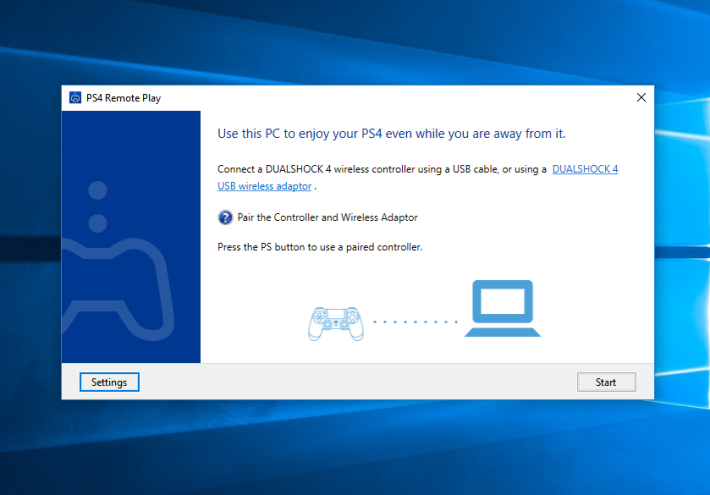
[size=12]Step 1. 首先於網站中下載及安裝 Remote Play 的程式,並且將 PS4 手掣以 USB 線連接至電腦。[/size]
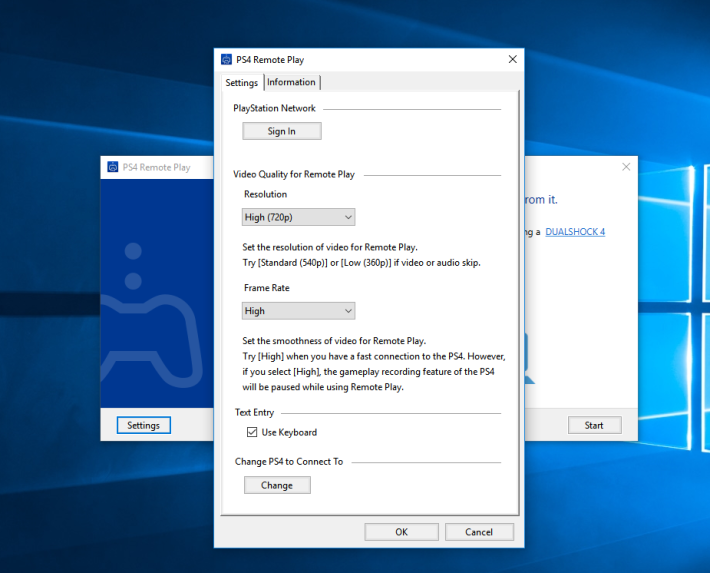
[size=12]Step 2 . 然後於程式左下角進入「 Settings 」的頁面,再於上方位置登入用戶的 PSN ID ,之後可視設定畫面的解像度與畫格流暢度,最後按下「 Start 」開始連接。[/size]
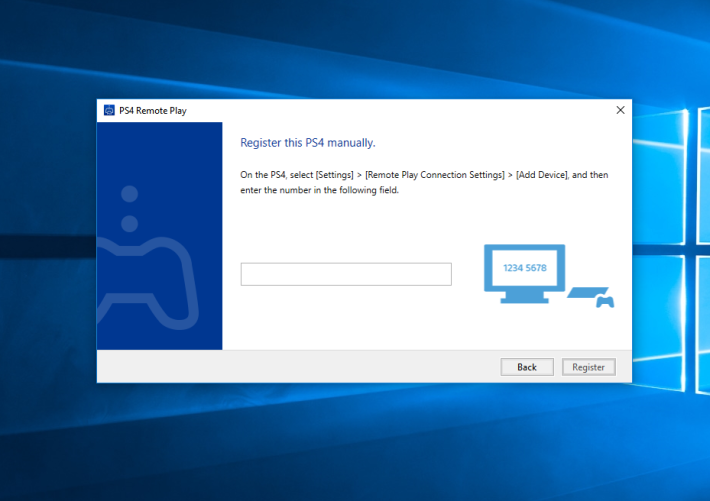
[size=12]Step 3. 如果首次使用 Remote Play 進行連接,玩家需要輸入PS4提供的驗證碼,完成後會自動搜尋主機及進行連接。[/size]
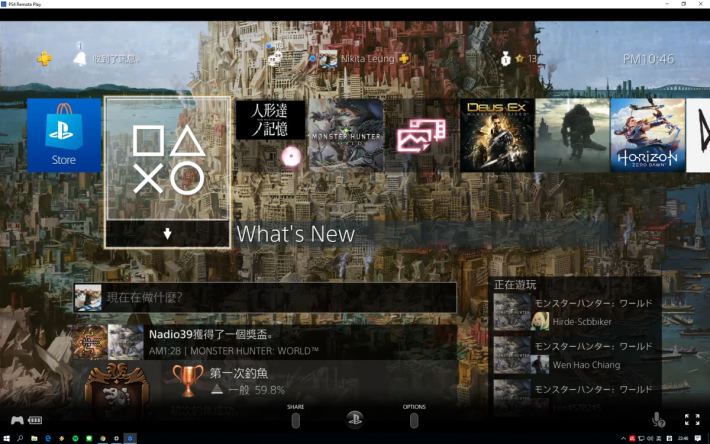
[size=12]Step 4. 若果網絡設定無任何問題,大概一分鐘左右就能連接成功,玩家可於電腦上遙距操作及打機;如果未能連接成功,請檢查網絡的防火牆設定,或者留意主機是否設定在「待命」狀態。[/size]
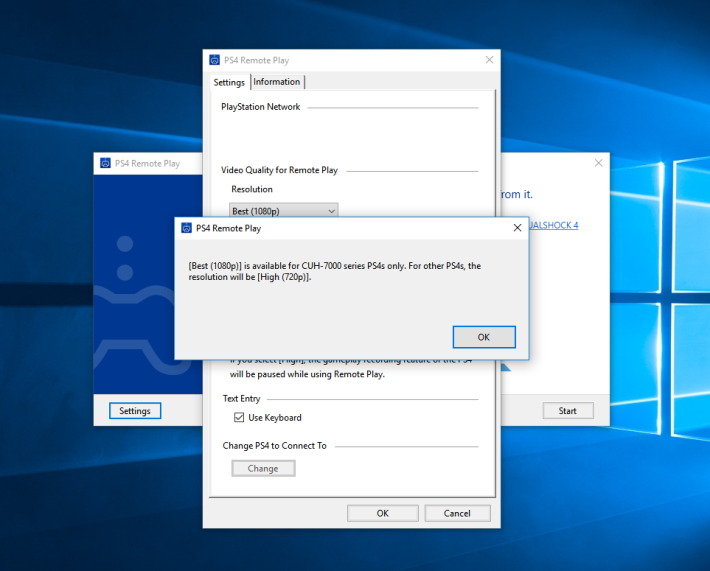
[size=12]如果大家使用 PS4 Pro( CUH-7000 )主機的話,可以使用最高 1,080p 的畫質進行遙距打機。[/size]

[size=12]Android 下載 、 iOS 下載 [/size]
若果各位想在手機上進行 Remote Play , Android 版本只支援 Sony 自家出品的 Xperia 系列, iOS 版本則支援 iOS 12.1 以上的設備。不同於電腦版的程式,玩家可利用虛擬按鍵操控, Android 更可以連結 PS4 手掣進行操作,不過就需要藍牙進行配對。值得一提,新版本的 Remote Play 要求以 Wi-Fi 方式進行連線,如果想在街道上打機,各位就需要自備「 Wi-Fi 蛋」或以其他手機作無線基地台。

[size=12]Step.1 初次使用時會要求玩家登入 PSN ID[/size]
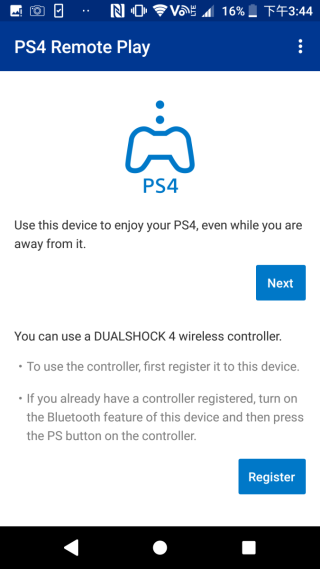
[size=12]Step.2 各位安裝好 Remote Play 之後,可以點選「 Next 」進入下一步,各位也能選擇進行手掣配對。[/size]
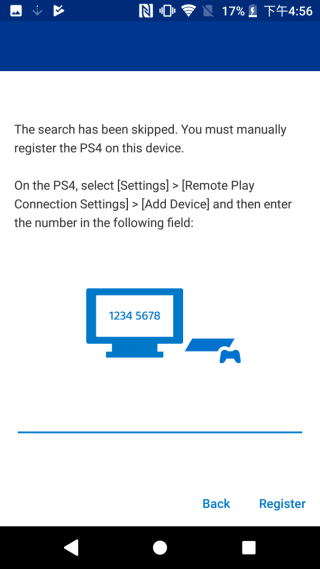
[size=12]Step 3. 如果是首次使用 Remote Play 功能,同樣需要輸入 PS4 的驗證碼,成功的話就能開始打機。[/size]
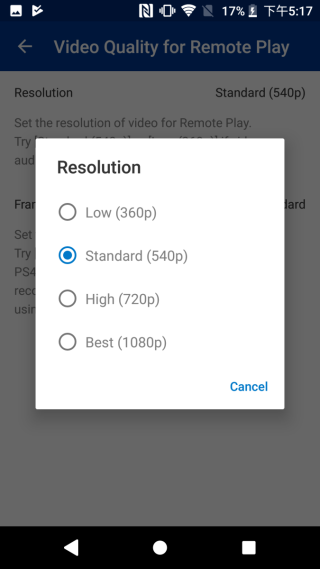
[size=12]Step 4. 若果以 4G 網絡進行連接的話,視乎網絡連接速度建議選擇「720p」,如果較多爛畫面或延誤,可略為降低至「 540p 」規格。[/size]

[size=12]設定完成就能開始遊玩[/size]

[size=12]各位在登入 Remote Play 的時候可以選擇「 Register 」,然後按指示按著「 Share 鍵+ PS 鍵 」進行配對。[/size]
原貼:https://www.pcmarket.com.hk/2019/03/07/手機都可以玩ps4-全平台remote-play教學/amp/
面對《 Biohazard 2 》、《 Anthem 》等遊戲大作,在家中除了要和家人爭用電視,大家亦總無辦法全天候留在家中,出門時又想「煲機」其實都好簡單,更不必再為了爭電視而爭吵,只要利用 Playstation 4 內置的 Remote Play 機能,只需短短幾個步驟就可以將手機、 PC ,甚至連 Mac 都可以遙距家中 PS4 打機。而這項功能今天都正式於 iOS 上正式推出,不如溫故知新一下,以後打機無間斷!
PS4 遙距連線設定
大家要使用 Remote Play 功能之前,自然需要先進行一系列設定,首先要先讓主機指定為「常用主機」再將系統升級至 6.5 ,並且啟用主機內的 Remote Play 功能,最後再讓要連接的裝置進行配對,各位就能正式享受遙距打機的樂趣。
[size=12]Step 1. 首先需要進入設定中「 PlayStation Network / 帳戶管理」的頁面,然後再選擇「登錄為常用 PS4」,讓主機以「常用主機」進行登記。[/size]

[size=12]Step 2. 緊接再於「遙控遊玩連線設定」中剔選「啟用遙控遊玩」,假若家中擁有 PSV 或 PSV TV 的話,可以剔選「直接與 PS Vita / PS TV 連線」,讓兩者進行直接連線。[/size]

[size=12]Step 3. 最後進入「登錄裝置」,主機會提供一組專用的驗證碼,玩家需要在 300 秒時間內於連線裝置中輸入,方能完成配對的工作,成功的話就能使用 Remote Play 功能。[/size]

[size=12]Step 4. 值得一提, Remote Play 功能可以遙距喚醒 PS4 主機,不過前提是主機須處於「待命模式」,如果將主機電源關閉的話, Remote Play 功能就會失去效果。[/size]
Windows / Mac 遙距打機
軟件下載若果想係辦公室內偷偷打機,利用電腦版的 Remote Play 功能就能夠「神不知、鬼不覺」,各位只要設定好連接的 PS4 主機,然後利用 USB 線連接好手掣,任何時間都能夠透過網絡,輕鬆遙距家中的 PS4 進行打機大業;不過,各位要留意 Remote Play 的首次連接,大家需要在 300 秒內輸入驗證碼,除非有家人跟你「裏應外合」,如非筆記簿電腦用戶就較難以公司電腦「打機」。
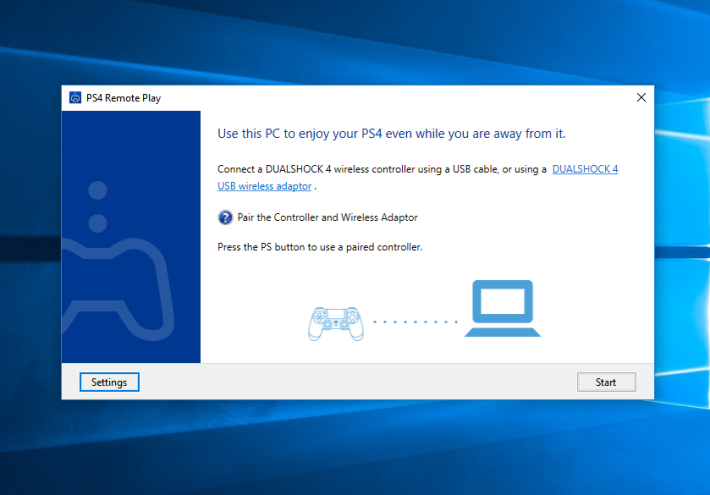
[size=12]Step 1. 首先於網站中下載及安裝 Remote Play 的程式,並且將 PS4 手掣以 USB 線連接至電腦。[/size]
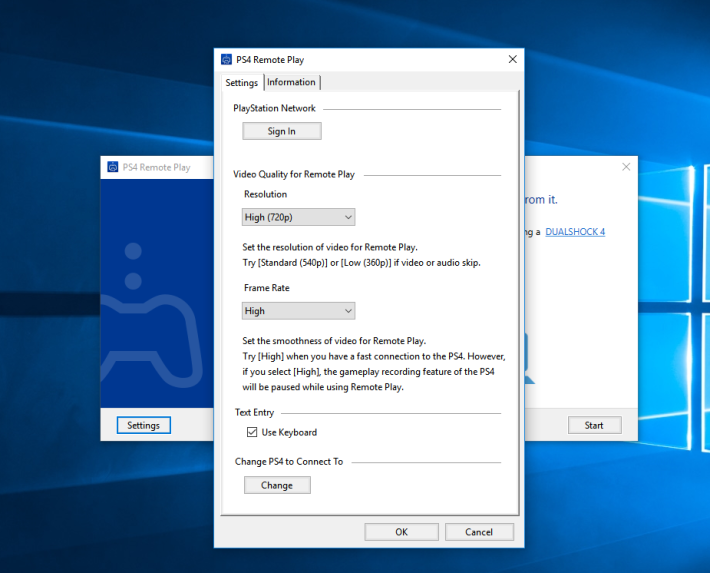
[size=12]Step 2 . 然後於程式左下角進入「 Settings 」的頁面,再於上方位置登入用戶的 PSN ID ,之後可視設定畫面的解像度與畫格流暢度,最後按下「 Start 」開始連接。[/size]
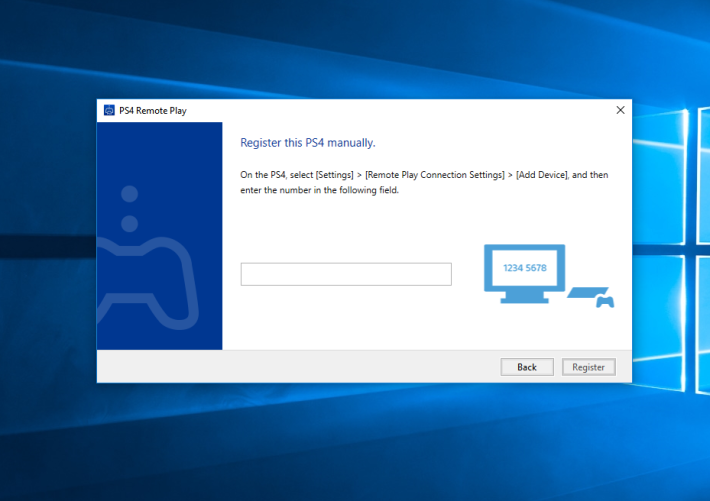
[size=12]Step 3. 如果首次使用 Remote Play 進行連接,玩家需要輸入PS4提供的驗證碼,完成後會自動搜尋主機及進行連接。[/size]
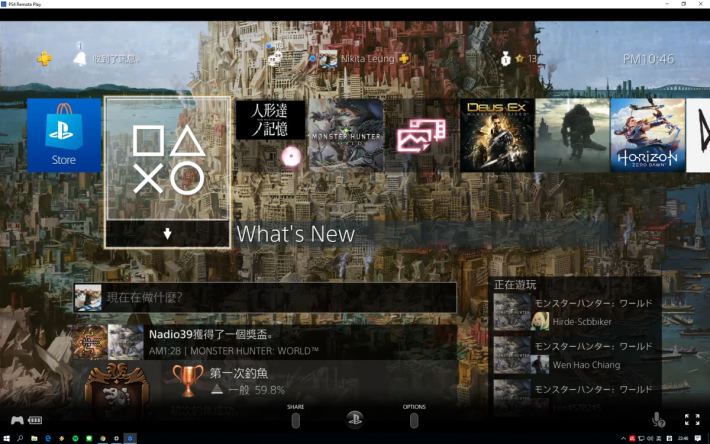
[size=12]Step 4. 若果網絡設定無任何問題,大概一分鐘左右就能連接成功,玩家可於電腦上遙距操作及打機;如果未能連接成功,請檢查網絡的防火牆設定,或者留意主機是否設定在「待命」狀態。[/size]
PS4 Pro 打機有著數
假若各位擁有 PS4 Pro( CUH-7000 )主機的話,平日打機能夠使用 4K 解像度設定,原來透過Remote Play 進行遙距打機時,也能使用更佳的畫質設定。 Remote Play 的畫質設定中,普通版主機只能使用「 High( 720p )」畫質,不過使用 PS4 Pro 就能選擇「 Best( 1,080p )」畫質,影像質素與 YouTube HD 的效果相若,無論圖像質素或文字顯示效果都更好,當然對於網絡上傳速度要求也會較高,建議使用 LAN 線連接網絡。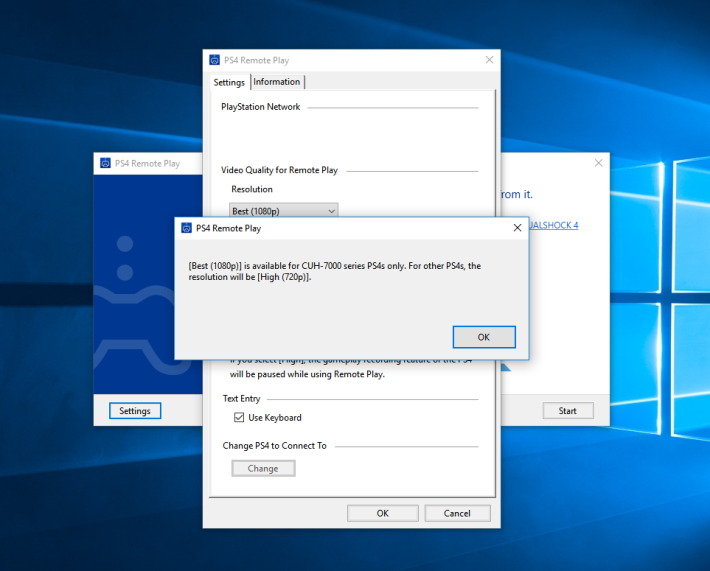
[size=12]如果大家使用 PS4 Pro( CUH-7000 )主機的話,可以使用最高 1,080p 的畫質進行遙距打機。[/size]
Android / iOS 手機

[size=12]Android 下載 、 iOS 下載 [/size]
若果各位想在手機上進行 Remote Play , Android 版本只支援 Sony 自家出品的 Xperia 系列, iOS 版本則支援 iOS 12.1 以上的設備。不同於電腦版的程式,玩家可利用虛擬按鍵操控, Android 更可以連結 PS4 手掣進行操作,不過就需要藍牙進行配對。值得一提,新版本的 Remote Play 要求以 Wi-Fi 方式進行連線,如果想在街道上打機,各位就需要自備「 Wi-Fi 蛋」或以其他手機作無線基地台。

[size=12]Step.1 初次使用時會要求玩家登入 PSN ID[/size]
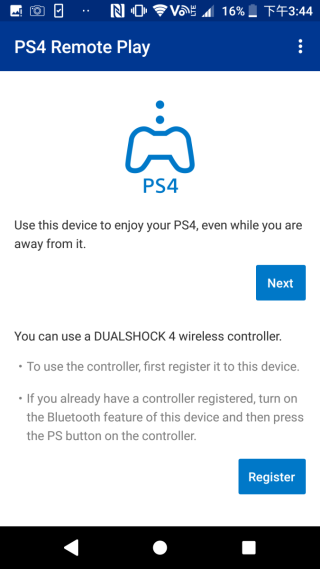
[size=12]Step.2 各位安裝好 Remote Play 之後,可以點選「 Next 」進入下一步,各位也能選擇進行手掣配對。[/size]
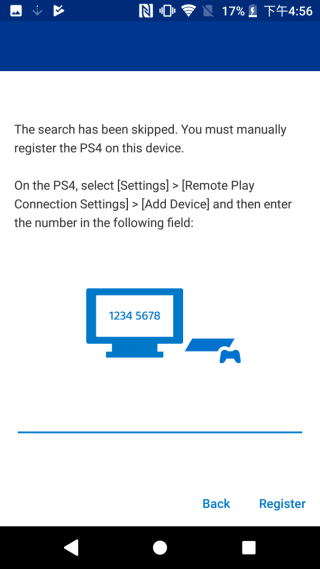
[size=12]Step 3. 如果是首次使用 Remote Play 功能,同樣需要輸入 PS4 的驗證碼,成功的話就能開始打機。[/size]
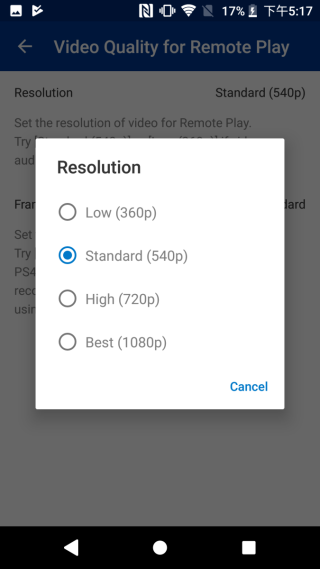
[size=12]Step 4. 若果以 4G 網絡進行連接的話,視乎網絡連接速度建議選擇「720p」,如果較多爛畫面或延誤,可略為降低至「 540p 」規格。[/size]

[size=12]設定完成就能開始遊玩[/size]
Android 限定 藍牙配對手掣
若果不習慣觸控屏幕的虛擬按鍵,其實也可以利用藍牙配對方式,讓手機與 PS4 手掣進行連接,相比過去必須利用micro USB 進行連接,現在可以直接利用藍牙連接,只是帶出街時沒有支架固定手機,可能會略為不便利用。但記住,目前該功能只支援 Android 版本的 Remote Play, iOS 可能就要之後更新開放了。
[size=12]各位在登入 Remote Play 的時候可以選擇「 Register 」,然後按指示按著「 Share 鍵+ PS 鍵 」進行配對。[/size]
原貼:https://www.pcmarket.com.hk/2019/03/07/手機都可以玩ps4-全平台remote-play教學/amp/
|
|
|



